





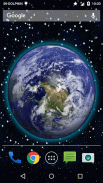
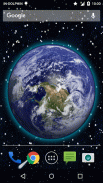
3D Moving Earth Live Wallpaper

Descrição de 3D Moving Earth Live Wallpaper
3D Moving Earth LWP
Find multiple settings in each single setting option of 3D Moving Earth live wall paper. The 3D image of the Earth, comets and stars is definitely the most realistic one. The color texture movement and display of the earth has plenty of option to choose from.
To get the whole world in your hands all that you need 3d moving earth live paper on your cell phone screen. Five different gradients will give a defining change to wall paper. Make sure that you choose the best combination of comet type, direction and speed. Earth settings include background, galaxy, rotation speed and direction and last but not the least zoom on earth options. Behind the moving earth you will always find stars in motion.
How To Set:
- go to your home screen;
- press the menu button on your device;
- select "Wallpaper";
- select "Live Wallpapers";
- search and select for " Live Wallpaper"
- select "Settings" to see the settings or select "Set wallpaper" to activate it.
I hope you enjoy this Lovely Live Wallpaper and encourage me for further apps.
</div> <div jsname="WJz9Hc" style="display:none">3D Terraplanagem LWP
Encontre várias configurações em cada opção de configuração única do 3D Terraplanagem papel de parede ao vivo. A imagem em 3D da Terra, cometas e estrelas é definitivamente o mais realista. O movimento de textura, cor e exposição da terra tem muita opção de escolha.
Para obter o mundo inteiro em suas mãos tudo o que você precisa 3d em movimento papel terra ao vivo na tela do telefone celular. Cinco gradientes diferentes vai dar uma mudança definição para papel de parede. Certifique-se de que você escolher a melhor combinação de tipo cometa, direção e velocidade. Configurações da Terra incluem fundo, galáxia, velocidade de rotação e direção e por último mas não menos zoom sobre as opções de terra. Por trás da movimentação de terra, você sempre vai encontrar estrelas em movimento.
Como configurar:
- Ir para a tela inicial;
- Pressione o botão Menu no seu aparelho;
- Selecione "Wallpaper";
- Selecione "Papéis de parede vivo";
- Pesquisar e selecionar para "Live Wallpaper"
- Selecione "Configurações" para ver as configurações ou selecione "Definir papel de parede" para ativá-lo.
Espero que você aproveite este encantador Live Wallpaper e incentivar-me para mais apps.</div> <div class="show-more-end">






















